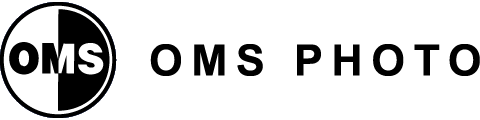September 8, 2024
Human Friend Digital Podcast
Acronym Soup Episode 04: Understanding DNS, CMS, CDN, and SSL
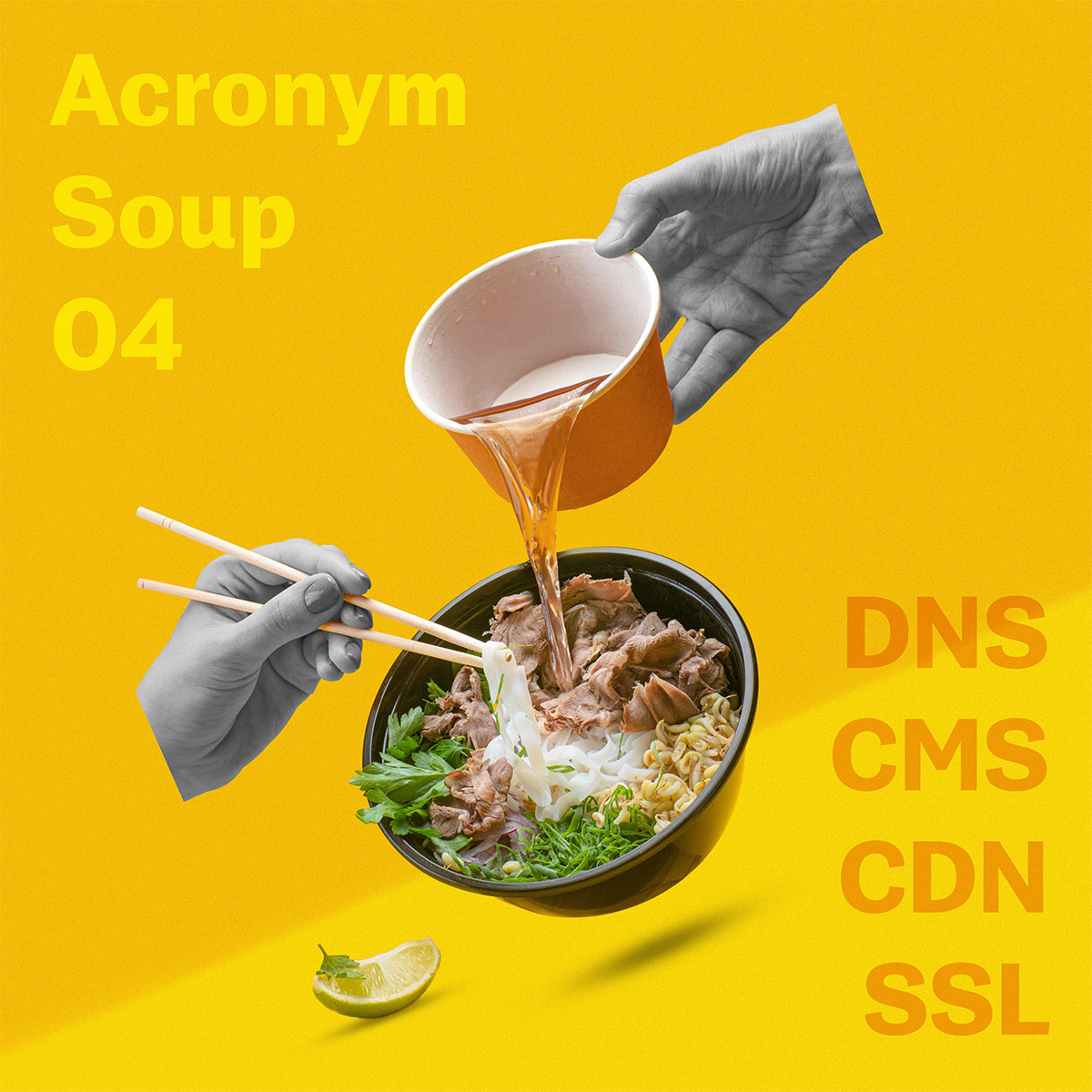
In today’s episode of Human Friend Digital, we’re diving deep into the acronym-packed world of website launches. You’ve heard of DNS, CMS, CDN, and SSL, but do you really know what they mean? Jacob and Jeffrey are here to make sense of it all, keeping things laid-back while tackling some essential topics. From the basics of the Domain Name System (DNS) to how a Content Delivery Network (CDN) like Cloudflare speeds up your website, we’re covering it all without getting too technical.
We also give a special shoutout to the little-known heroes of internet privacy, like the team at Let’s Encrypt, who have made SSL certificates accessible to everyone. Whether you’re a seasoned web developer or just curious about what happens behind the scenes when you click on a URL, we’ve got you covered.
Mentioned in Today’s Episode:
- Let’s Encrypt – Free SSL certificates for securing websites.
- WP Engine – Managed WordPress hosting platform with built-in CMS and SSL options.
- Cloudflare – A popular Content Delivery Network (CDN) for faster websites.
View Full Transcript
This transcript has been edited for clarity.
Jacob:
Hey, Jeff, welcome to another episode of the Human Friend Digital Podcast.
Jeffrey:
Acronym Soup edition.
Jacob:
Acronym Soup edition.
Jeffrey:
So, what do we got on the docket today, Jacob?
Jacob:
So, we’re going to go even deeper into nerd land. We’re going to be focusing really closely around websites and the acronyms that come up during a website launch—the launch phase of a website, and construction of a website. So, these are: DNS, Domain Names… Domain… Domain Name System. I thought that was “Server,” so that’s pretty funny. Keep that in there.
Jeffrey:
I actually did think that it was server.
Jacob:
I thought it was server too. This is probably a Mandela effect.
Content Management System, CMS, Content Delivery Network, CDN. And then we have SSL, which is a Secure Socket Layer, which directly correlates with HTTPS—Hypertext Transfer Protocol Secure. So, Jeffrey, are you still there?
Jeffrey:
I’m hanging on.
Jacob:
I don’t think, I don’t think some of our audience probably stayed around after I got through that. This is going to be boring.
Jeffrey:
Yeah, but it’s important stuff to understand.
Jacob:
So, which one should I start with?
Jeffrey:
DNS. Let’s go from the top.
Jacob:
That sounds great—Domain Name Systems. So, DNS and domain. So, what is a domain? A domain is your website URL, the path. It is what you, you know, give out to people to say, this is my website. So, ours is humanfriend.digital.
So, DNS has providers of different kinds that will host these domains. Someone says they need DNS access, or “Where’s your DNS?” or “What’s going on with that?” They’re trying to figure out where you have it managed from. So, a lot of people have it on GoDaddy. That’s a popular one. Ours is on Route 53.
That’s an Amazon Web Service. Some people have it through Squarespace. They manage it. They just bought, in the last year, Google Domains. So, if you had Google Domains, you’re now around Squarespace, for instance. Namecheap is another. These are all services where you can go in, you can type in your URL that you want to have for your website, and you can buy them.
Then, you pay them an annual fee or a monthly fee to host it, basically to keep it on file. So, that is where you will, like, during a website launch, when you’re ready to go live, your web developer will go in there and change some records in the background—domain records—and they will point to your website host. And that is what a Domain Name System is. It is the apparatus to take, when someone types in that URL, to take it to the place where your website really lives. Got it?
Jeffrey:
Yes. Um, question: Do all websites go through a third-party DNS, or do the big websites host themselves, like act as their own DNS?
Jacob:
Most of the internet has a separate DNS than their host. I will say that it’s becoming more and more popular for DNS or hosting companies to include that in there. So, like GoDaddy, you can have a GoDaddy website. You can have a GoDaddy Domain Name System all wrapped up. Squarespace. That’s an all-in-one platform. You can have your domain. You can have your website amongst a bunch of other services as well. But that is relatively new that all those companies are doing that, like Squarespace bought Google Domains only within the last year.And then they were switching over to having those domains maybe the last two or three years.
So, an ancient Gandalf of the Internet, like myself—who’s only 34—it’s relatively new to my eyes that everyone is doing that. But most of the time, it’s been, you have a separate DNS and you have a separate host. Like, I’m on WP Engine, and I use Route 53 (AWS) for my Domain Name System because each offers their own level of control and each offers their own level of headache management for them. So, they don’t do that very often, but yes.
Jeffrey:
So, WordPress is… yeah, WordPress is not a DNS.
Jacob:
No. And that leads directly into the next acronym today.
Jeffrey:
Alright. Perfect.
Jacob:
That is Content Management System. So, you have your website host, and that host is really like a computer, a web server, a machine that runs a program that is your website. People don’t really think about it like that, but really, a website is like a software program that runs on a computer. Just like you open up Photoshop, a website is a program running on a server, and that program you’re choosing is, like in our case, WordPress or Squarespace. What was the other one? There are quite a few others out there now. I think… I’ll put some links to other ones down below, but those are the two ones that most people know about. HubSpot has their own proprietary one, for instance. There are quite a few options out there for Content Management Systems, or like Webflow—that’s another one.
Jeffrey:
So, that would be… those things you’re also talking about are all Content Management Systems?
Jacob:
Yes, they are. And so, what they do is they help you present the content that you want to the world. So, if you have a WordPress site, it’ll help you fill out content on pages, store your images and your videos, store your PDF files, and then help you generate links through that system to then deliver that to other people. This is what most people think of as a website—the CMS.
Jeffrey:
So, back in the day, I remember, like in the MySpace era, actually doing HTML coding to update your MySpace page. So, a Content Management System—you don’t have to code anything. It’s like plug-and-play, kind of, right?
Jacob:
It depends on which one you go. This is a good question. HTML and any of these things, they all need a program to run it, to print it out, and make it actually look like something, with CSS, JavaScript. And that’s what a Content Management System does as well. It runs those things so you can actually see it. Now, to your question, Content Management Systems are trying to make sure people don’t have to learn how to code anymore. However, you can always inject or put on a page or embed custom HTML, custom CSS, to make a website look exactly the way you want outside of the template. You still need to do HTML, CSS, and JavaScript to the site.
But most Content Management Systems try to take away—or, maybe not take away, but ease—the process.
Jeffrey:
Facilitate?
Jacob:
Facilitate, that’s the word I’m looking for. Facilitate a no-coding experience when possible. I do a hybrid of that myself all the time. I love to use WordPress tools, or special plugins, that will help me create certain elements quicker. But I still find that, you know, if you can code it yourself, you will make a lighter, faster website than relying on those templates, because the biggest thing about Content Management Systems is that they come pre-built to try to anticipate everything you could possibly want to use them for, right?
So, the more they have to anticipate, the more bloated they can become. Sometimes, certain sites have a lot of junk that loads with them that is totally unnecessary because…
Jeffrey:
And you’re not using it, but then it slows down your site because it’s there in the background, you know, just taking up space.
Jacob:
Right, exactly. And most Content Management Systems, most website hosts like Squarespace and everything like that, they’ve done a great job to get around that. And the next acronym is the answer to get around that because, when you’re dealing with all that bloat, basically think of it like a printing press, right? You have this giant machine making this stuff, but you can actually slam down the press and pull it out. You have a sheet of static paper. It’s not attached to the whole machine. It doesn’t have to generate everything; it’s got a static piece of paper.
Content Delivery Networks (CDNs) are that answer. What they do is they take a flattened copy of your static web pages. Now, there are sophisticated CDNs for e-commerce, so I’m going to put a pin there. We’ll come back to that. But, in general, CDNs take a flattened version of your website, and then they copy it to servers all over the internet. This is a Content Delivery Network. It’s a network of servers for static content. So, when you pull it up where you live, and I pull it up where I live, and someone pulls it up in California or Germany, they won’t get the whole printing press website; they won’t get the Content Management System. What’s static will be delivered through the copy of your website on that network.
Jeffrey:
So, by static, you mean literally static, as opposed to some aspect of a website that was moving or whatever?
Jacob:
Not necessarily moving. That can all be static. So, like a carousel, right? You have JavaScript; that JavaScript can be printed in that pressing of it and handed to the Content Delivery Network, which creates that animation and stuff like that.
Where CDNs come into play is for things that don’t require human input. If I’m interacting with a website and changing elements myself as a user, then that website is no longer static. If I’m just going through a carousel, clicking “Next,” and all of it is pre-loaded, it’s still static.
Jeffrey:
Right, right. It’s still in the code. But when you’re interacting with a website, like filling something out, that’s not in the code already. You’re inserting your inputs into the code that does exist, which is static.
Jacob:
Right. And that is where sophisticated CDNs come into play for e-commerce. E-commerce is a different ballgame because you’re having people create filters, load content, and so on. Let’s say you want an outside vendor to come into your e-commerce backend and change pricing. That’s a different kind of beast. And a good example of a CMS perfectly designed to handle that is Shopify. Shopify is designed for e-commerce and has worked out all the kinks to make it work really well.
I remember dealing with WooCommerce e-commerce sites maybe five to eight years ago and setting up a CDN for them with Cloudflare, which is a Content Delivery Network service. Or even Amazon CloudFront. Boy, does it get more complicated when you add in non-static elements that need to be updated regularly, but still improve your website’s speed. Because, you know, all that bloat I mentioned earlier? With a Squarespace site or any other CMS…
Jeffrey:
You don’t get that with a copy…
Jacob:
Right. When a CDN flattens it, you don’t need the whole machine behind it, waiting for anything to happen at any moment. You can just have one sheet of paper, and there you go.
Jeffrey:
So, if you didn’t use one of those sophisticated CDNs for something like e-commerce, you could still get to your website and everything, but it would just be slow and clunky, or slower and clunkier.
Jacob:
And the question is: Where are you when you access the server? Then it’s all down to the quality of that machine running it. Not only is it a matter of distance—because, as much as people want to talk about the internet being a “cloud,” it’s not a cloud—it’s a network of wires. Even though it’s lightning fast, it’s still beholden to the speed of the electrons moving through those pipes.
So, if I’m in California and my server is in New York, there’s going to be a lag. But once you get there and it loads, the speed of that depends on the power of that server machine.
Another thing about website hosting with Content Management Systems is that a lot of times, you’re on shared hosting. That means you share a computer box with a bunch of other people. And that will mean your website will always be a little bit slow because you’re sharing computer resources with other people.
Jeffrey:
You don’t have a dedicated thing, that’s just for your website?
Jacob:
Right. And if you have a static website, like we do—or many B2B clients do, or most sites on the internet outside of e-commerce—that’s where the CDN comes in. You flatten out what you print, and bam! You have a fast-loading website, and you don’t have to worry about servers because it’s flattened down for better delivery.
Jeffrey:
And like you mentioned, the CDN is going to spread all of that out to many different servers. So, even if your main server is in New York, but there’s a copy of your website on a server in California and you’re in California, that just speeds up the process.
Jacob:
Yeah, it closes that distance gap. You don’t have to go that distance anymore. It’ll just connect to the nearest machine, and the machine doesn’t have to work as hard because it’s just running flattened files, essentially, of your site. The only thing that makes this a little difficult is that, let’s say, you change something on your CMS. You have to clear your cache for it to appear globally. So, it might take some time for a change to occur.
Jeffrey:
Gotcha. So, if you updated something on your CMS, it’s not necessarily going to be on the CDN copy right away, is that what you’re saying?
Jacob:
Exactly.
Jeffrey:
Just one more question about CDNs before we move on to SSL. Is CDN another service you have to sign up for, or is it bundled with your hosting and CMS, or do you have to pay for it separately?
Jacob:
Great question. Yes, you do have to pay for it, but a lot of them come pre-packaged nowadays. For example, Squarespace includes a CDN with their package, but they don’t really advertise it because people’s eyes would glaze over and no one would care to read that. They do it out of the box, and you can’t modify or control it—it’s platform-controlled. Other services, like Shopify, do the same. I don’t think Shopify allows you to touch how the CDN setup works.
Jeffrey:
Right, it’s just something working in the background on your behalf.
Jacob:
Exactly. With WP Engine, the website host we use, you pay extra to go through their global edge CDN network. There are also different tiers of CDN services, and you can set them up manually if you have a more sophisticated website. Let’s say you’re working with a really good developer and building a custom e-commerce platform catering to hundreds of thousands of visitors regularly—you might be surprised by how expensive it gets. The server alone can cost between $500 to $2,000 a month to manage, along with the CDN. So it can get crazy.
But if you’re small and have a static website, like a WordPress site, you can often be looking at around $30 to $50 a month for hosting with a CDN.
Jeffrey:
Gotcha.
Jacob:
It’s only when you reach the big leagues, like The New York Times, that you’re dealing with much higher hosting costs. Their hosting plan must handle millions of visitors worldwide, provide a platform for journalists to upload content, and allow editors to collaborate. I would guess the hosting and CDN for something like The New York Times would cost $5,000 to $10,000 a month—minimum. I can’t even fathom how complicated their setup would be.
Jeffrey:
All right. So HTTPS and SSL are our last acronyms for the day.
Jacob:
Right, so this is another thing that will be thrown around with a website launch. So, you got your DNS pointing to your CMS and getting on your CDN: so this has become so standardized that this acronym may eventually become irrelevant. Most websites today have an SSL certificate because Google Chrome, about eight years ago, made the decision that sites without that little lock icon (HTTPS) wouldn’t show up.
So what that meant is you needed a SSL certificate. And what that is, is an encryption protocol between your DNS, your host, and you, the user.
Jeffrey:
Okay.
Jacob:
It’s a secure system to pass website information through. Once you get that level of security applied to your domain and your Content Management System, your URL goes from HTTP to HTTPS—that’s the secure version. You also get the little lock icon to indicate that your SSL certificate is baked in.
Most platforms now do this automatically. Your website hosting company handles the certificate. It’s rare nowadays for DNS to handle SSL, though you can get it set up through DNS if you’re doing something custom. Typically, it’s managed by your hosting platform, which is also where your CMS resides. For example, WP Engine manages our SSL certificate right out of the box.
But, a long time ago, 8 years ago—I feel like it’s funny to say like a long time ago—the biggest thing out there…
Jeffrey:
It’s a long time in the age of the internet, i mean…
There was a great—and I still think that they operate today, if you need an SSL certificate—was Letsencrypt, and they were pivotal to making this thing real. They were an essential nonprofit to increase internet security. And we should put a link to their thing in the bottom. I mean, they’re kind of like an unsung hero for privacy for most day to day people on the internet: these people were so pivotal for that transition to have a better and secure internet because they would offer SSL certificates for free. And it used to be something you had to pay for before it was mandatory. It wasn’t just included in everything. And let’s encrypt made it very easy and made it absolutely free for everyone to get basic level SSL certificate encryption… And if you want to check out your SSL or any website’s SSL, there’s a lock icon in the top of most browsers, and if you go in there, you can find something, depending on your browser, that’s “view certificate,” and it will pull up a true certificate.
And so anyway, this is just like a, not so much for the Acronym Soup episode, but I just wanted to put it in here because they’re someone you should thank for the privacy of the internet that we have today. They were pivotal to making sure every website had an SSL certificate and made it possible for that to happen. So it’s kind of nice.
Jeffrey:
Yeah, I’m looking at mine right now. It says, “Issued on Tuesday, July 30th, 2024, and expires on Tuesday, October 22nd, 2024.” So, I guess they update them periodically with new encryption keys?
Jacob:
Exactly. They usually operate on 30, 60, or 90-day cycles, but they can go longer. It’s all automated in the background, and most people don’t even realize it’s happening. Without SSL, hackers could easily access the information people submit through your website’s forms.
Nowadays, if you go to a site without an SSL certificate, most browsers will block it or display a big red screen saying, “I accept the risks” before allowing you to continue.
Jacob:
That went from being a mini-episode to a full length feature.
Jeffrey:
Jacob, every Acronym Soup episode, we say it’s going to be short, but we always end up going for like 30 minutes. This is par for the course.
Jacob:
I think it’s very interesting.
Jeffrey:
I thought it was more interesting than I expected it to be for today’s episode: I was not super excited about these
Jacob:
I got that on recording! Jeffrey thought it was interesting, finally!
Jeffrey:
It was more interesting than I expected. I wouldn’t go that far!
Jacob:
Well, I appreciate you.
Jeffrey:
Well, very good. So I guess we will see you guys next Acronym Soup edition.
Jacob:
See you later!
Almost never miss an episode!
Well, we're only human.
Subscribe to receive emails in your inbox when every new episode drops ... or when we want to send you obnoxious emails to sell you stuff you don't really need.
Just kidding, we respect the privilege of being in your inbox.
Email Subscribe
"*" indicates required fields