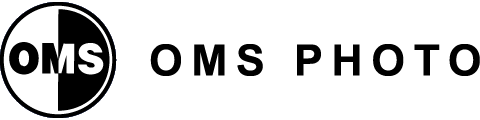June 26, 2024
Human Friend Digital Podcast
An Intro to Website Analytics Tools

Analytics Can Help Unlock Data and Provide Insights
In the latest episode of the Human Friend Digital Podcast, Jacob and Jeffrey discuss the importance of analytics tools for businesses. They highlight Google Analytics and compare it with the more privacy-friendly Plausible Analytics, examining their usefulness in small vs large businesses. They also discuss SEMrush for search engine positioning and Microsoft Clarity for heat-mapping. Additionally, they touch on the future role of AI in enhancing data sampling and simplifying data interpretation.
Tools mentioned:
- Google Analytics: https://analytics.google.com
- Plausible: https://plausible.io
- SEMrush: https://www.semrush.com
- Microsoft Clarity: https://clarity.microsoft.com
- Looker Studio: https://lookerstudio.google.com
- Agency Analytics: https://www.agencyanalytics.com
Episode Transcript:
View Full Transcript:
Jacob:
Welcome to another episode of the Human Friend Digital Podcast. I’m your co-host, Jacob Meyer.
Jeffrey:
I’m your other co-host, Jeffrey Caruso.
Jacob;
And today on the pod, we’re talking about analytics.
Jeffrey:
So like, this comes up in client calls all the time, where you give them a whole bunch of analytic tools, and then have to explain it to them. And so, can you explain it to us right now? What are the major analytics tools that you use, and why are they useful?
Jacob:
Okay. Let’s start with the why. Analytics tools give you accurate information about what’s going on on your website: what visitors you get, how many people that visit your site, what pages they click on, how long they stay on your website, how many form fills they get; all these important pieces of information that happened, in any period of time, that you want to pull up as long as you’ve been tracking. So that’s really important.
Right, so what tools do I use for all this stuff?
So, I use four essential tools for every website that I work on. Um, I don’t use all of them, but I’ll go into that in just a second. So, the main tool that everybody knows is Google Analytics. And we’re on Google Analytics 4, so often times people say GA4. And that is one of those tools that track what happens on your website, what pages people visit, links people click, what forms are filled out, right? In addition to that, I often use Plausible Analytics.
But it tracks almost the exact same things as Google Analytics. Just, it just does it in one-to-one data that’s noninvasive. So I kind of like that. And then, uh, the other one is SEMrush. SEMrush. is tracking the world that’s going on outside of your website. So that’s going to give you like position tracking for like, what is your position on a search engine page today, for like Google, if someone types in this keyword. How many links do you have to your website? Um, what is your overall authority score on the internet? There are a lot of things we can get into, but essentially, SEMrush is the outside world. And then, there is a, there is a fourth one that I throw on, bot every client, but it’s free, and it’s great, it’s called Microsoft Clarity.
Um, it lets you do heat mapping and visitor recording on your website, which is really nice.
So not every analytic service can really, uh, track everything that’s showing up everywhere in the world.
SEMrush does a good job. But once they get to your website, that’s where Google Analytics or Plausible takes over. Um, and it’s, sadly, Google Analytics is pretty widely known for being invasive into people’s privacy. And that’s why I like to use Plausible Analytics.
Jeffrey:
Okay. What do you mean by that?
Jacob:
So, for the longest time, and they still do this today, Google is at its core, an advertising business, and makes most of their money through ad-revenue. They do other things, like phones and stuff too, but most of their business is coming through ad revenue on search. So, when you get to Google Analytics, you get on their website, and you’re using the search tool… They put cookies all over people’s browsers all the time, and a cookie is a little data packet…
Jeffrey:
So, I see when I go to websites all the time, every single website I go to, actually, comes up with a bubble that says “allow all cookies, modify cookies, disallow all cookies”…
Jacob:
Why does that happen?
Jeffrey:
Yeah, I mean, this isn’t really on topic, but I do want to know what it is.
Jacob:
No, cookies are really… Well, and this is where it gets invasive: So what it’s actually doing is it’s kind of like well… you’ve watched Planet Earth, right? And all of these nature shows, what they do is they basically go catch an animal, a lot of times, and they put a little tag on that animal, or a little GPS tracker, and they pull up a thing later and say, “Hey, that turtle waded from the Pacific to the Atlantic. I didn’t know turtles did that!” That’s what Google is doing to you with a cookie. That is what every cookie service is putting a little tracker, clipping it to your web browser, and finding out what you do as you go around the website…
Jeffrey:
I truly didn’t know about that.
Jacob:
No, it’s really, it’s exactly like that. And some places in the world are very against it, like California: they passed some laws about that; Europe, GDPR, as you see, and that’s one of those things… like what does GDPR stand for? And honestly, I can’t remember half the time.
Jeffrey:
Okay, I’ll look it up right now.
Jacob:
I know it says something to do with privacy.
Jeffrey:
It doesn’t say what it stands for… Oh, “General Data Protection Regulation”, GDPR, is “the strongest privacy and security law in the world”.
Jacob:
So, this thing is so important because that is why you see those pop-ups now: Because if they don’t allow that, and Google has a whole new opt-into thing– they got all this technical crap, I can get out in the weeds on– but, you’re going to see this more and more, because if Google wants to offer a service to Americans and Europeans, they have to be compliant on both.
Jeffrey:
And so why make two systems when they could just make one?
Jacob:
Exactly. So, Google has had to make a lot of changes to their platform over this, that’s where they do that. And so… how do I not get too far technical out… Google Analytics 4 is the new iteration to meet those demands and to be compliant for people to have these cookie opt-outs. And because they know all those cookie opt-outs are here, they’ve adopted a stance of data sampling.
So, just like we can go back and tag the turtle, right? And we tag… we can’t tag all the turtles, and find out what all the turtles do in the world as they move around: They’re going to tag a sample of those turtles, and then use their AI-machine-learning-awesome-tools to actually guess what the total data is. So now you have… if you don’t have a whole lot of visitors to your website, Google Analytics cookie-tracking can be a bit of… well, it’s difficult to trust necessarily, because you don’t have enough turtles to track to know if that’s the real migration of turtles on your website. (Sorry, I’ll get off of that turtle one.) But essentially it’s the same thing, where they don’t do that. That is why I like Plausible Analytics. Now, Plausible is a European Union analytic service, it was developed in the EU, It meets all GDPR needs, and it is so compliant, it is so absolutely thoroughly compliant, that you don’t have to offer an “opt-out” for their service, because they do nothing creepy with that data: they are non-invasive. And it’s one-to-one data, which is really what you want as a user. Uh, there’s no data sampling and they use this cool thing. They call it “salt”, which I think is a fun thing. But it uses a combination of your device information location, so your IP address, that kind of stuff, and gives you a temporary thing on their side of the fence to track and see what you do on your web, on the website. And then when you leave, there’s no cookies going with you, you’re free to go. And that is why I like Plausible because I feel as, over time, Google Analytics data sampling for small businesses is going to be a little bit different than the accurate data. And I’ve seen that myself personally, if I have Plausible and I have Google Analytics on our website, I will see the data be close, but Google Analytics 4 will sometimes be way higher, like a couple hundred of visitors higher, and if you only have like, you know, 3000 visitors a month to your site…
Jeffrey:
Right, a couple hundred: that’s a big percentage.
Jacob:
A couple hundred will be different, and Plausible will be, like, dead on accurate, you know? I trust that number better than Google Analytics, because it doesn’t do anything invasive, it’s device specific tracking. So, they track the same things though, they do. I mean, you don’t need both, I just like having both, because if someone wants to opt out of the cookies on Google Analytics on your site, they don’t have to opt out of Plausible: Plausible is still going to find out what they did. And in some ways, I would say that Plausible would be probably the future for a lot of small businesses, I would opt-in to just saying: if you’re a small-business owner, you don’t want to complicated data analytics service, like Google Analytics, you just need basic, straightforward thing, the $20 a month– I think is their fee– and you will have an honest, no cookie required, data on your site.
Jeffrey:
So, that actually brings me to something that we had in a client call the other day, which is where we had… the client received all of this feedback from Google Analytics, from Plausible, from Clarity, from whatever, and I remember them saying in the call that they couldn’t… they had a really hard time understanding the Google Analytics report. And you said that Google Analytics was really bad at user-facing.
Jacob:
Oh, yeah. So I… actually using the Google Analytics interface that is there now… you want to go down a Reddit hole? There’s plenty of Reddit holes of people complaining about this. It’s really complicated because the date thing moves around, I think that UX is just crazy, all the dashboards are difficult and, I mean, I would say that Google Analytics, in its fourth iteration, GA 4 is, first and foremost designed for data junkies– people that know data– and, using this data for awhile, and they are just… they know how all of it works, they’re not afraid to put scripts and tracking and all that stuff.
Jeffrey:
And so, when you send that out to clients, they have no idea how to interpret that data. And so, I just remember you saying like, “Gosh, if I could redesign Google Analytics 4, I would’ve made it way more user-friendly”, like the client facing part of it.
Jacob:
So, what I do is I take everything into another Google service called Data Studio, and I basically give them almost static, but not quite static… and that means things don’t move around or change very much. Like, you could change the date range, but you can’t interact with a lot of things. That’s what I mean by static.
And I give them like PDF printable size dashboards of the things that they need to see, pre-made for them, so they don’t have to get lost in Google Analytics data. Even though the client can go in there, they don’t want to do that, and Google Data Studio is the way to present that data. So, that is what you have to do now: you definitely have to use…
Jeffrey:
So, to translate: GA-4 for a client facing dataset, you have to go through Data Analytics, or Google Analytics Studio…
Jacob:
Data Studio.
Jeffrey:
Google Data Studio.
Jacob:
You have to go through Google Data Studio. It used to be called Looker Studio too, which– they rebrand things too much at Google– but, yes, you do have to go through Google Data Studio to present data in a tangible, clear way. You can use other tools as well, but it’s actually getting to the point now where the data tool itself is too complicated that you often have to get another thing involved in order to give presentable data.
So like a great service out there that a lot of people use as kind of like an octopus that just grabs a bunch of things, is Agency Analytics. And Agency Analytics will let you hook up all sorts of things into there, and then they’ll make, they’ll prefab, they have pre-made dashboards, and you just like, hook it in there– again, another paid service, but this is the problem with Google Analytics, is that it’s so complicated for small business owners, medium-sized business owners, to get information that you often have to get another tool involved in order for you to get something that is like, I don’t have to spend three hours a month figuring this out.
Jeffrey:
So I have one more question. This is my secret question that I always try to do every week: What do you see as AI’s role in the analytic future?
Jacob:
Well, I think the biggest thing is going to be in data sampling. Like, Google is going to just… they’re going to get less and less turtles to tag, unless they adopt a totally new tracking system without using cookies, which they are uninclined to do. So they’re going to use AI to stop-gap that a lot. So they’re going to have a lot of estimated traffic, estimated this, using data as a small set of data sampling. But also I have a feeling that analytics tools, SCM Rush is already doing this, when you go into their dashboards, and you pull up something on your position tracking reports, or anything, they’ll have an AI generate summations for you of what’s going on.
So I imagine most analytics tools are going to have AI tools that will have a little printer, printout spot, (sorry, I shouldn’t say printout spot, that’s very technical), but like a little box on there, and you log in and it’s going to say “here’s what happened in the last 30 days, here’s my take on it”, and that’s probably what it’s going to be. And you’ll get your short list of items up top, and then it’s going to use data sampling to a huge degree to process…
Jeffrey:
You don’t think it’s going to… you think it’s going to be… The AI interpretation of the data will be small-scale, not large-scale. It’ll give you these little clips of information, and then you, as a human being, interpret all of them together?
Jacob:
Potentially, but then I can definitely see a future in which it’ll be, like as Chat GPT 4– or other GPTs, get really taken off the ground– will be a conversation: You can have a conversation with your analytics dashboard, and you can be like, “so what happened in the last 12 months?” and it will tell you what happened in the last 12 months.
Jeffrey:
I love that.
Jacob:
Will it be… will it be great? You know, it probably will be clunky the first six months, But, as we’ve seen with AI over the last two years, the difference between GPT 3.5 and GPT 4 Omni, which just came out recently, is leagues apart. GPT 3.5 was blazing fast, it could generate all this stuff, but I would say that the content that it hallucinated was off the wall bizarre. But I mean, we’re talking less than two years and it is getting creepily close to having a pretty reasonable conversation with the person.
Jeffrey:
Alright, well, Jacob, this wraps up episode four.
Jacob:
Yeah. This wraps up episode four, and next week I think we’ll be talking about…
Jeffrey:
I have no idea.
Jacob:
Me neither. Well, hopefully someone can give us an idea then.
So this concludes this week’s episode of the Human Friend Digital Podcast. Tune in next week as me and Jeff decided to talk about some client gossip. Just kidding, we won’t ever do that, but we will have some more information on what’s going on in the world right now in digital marketing. So have a great day, everybody.
Almost never miss an episode!
Well, we're only human.
Subscribe to receive emails in your inbox when every new episode drops ... or when we want to send you obnoxious emails to sell you stuff you don't really need.
Just kidding, we respect the privilege of being in your inbox.
Email Subscribe
"*" indicates required fields