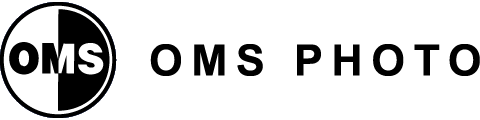November 12, 2025
Human Friend Digital Podcast
Jargon Board 2: Schema, Rich Snippets, JSON, and the Secret Language of SEO
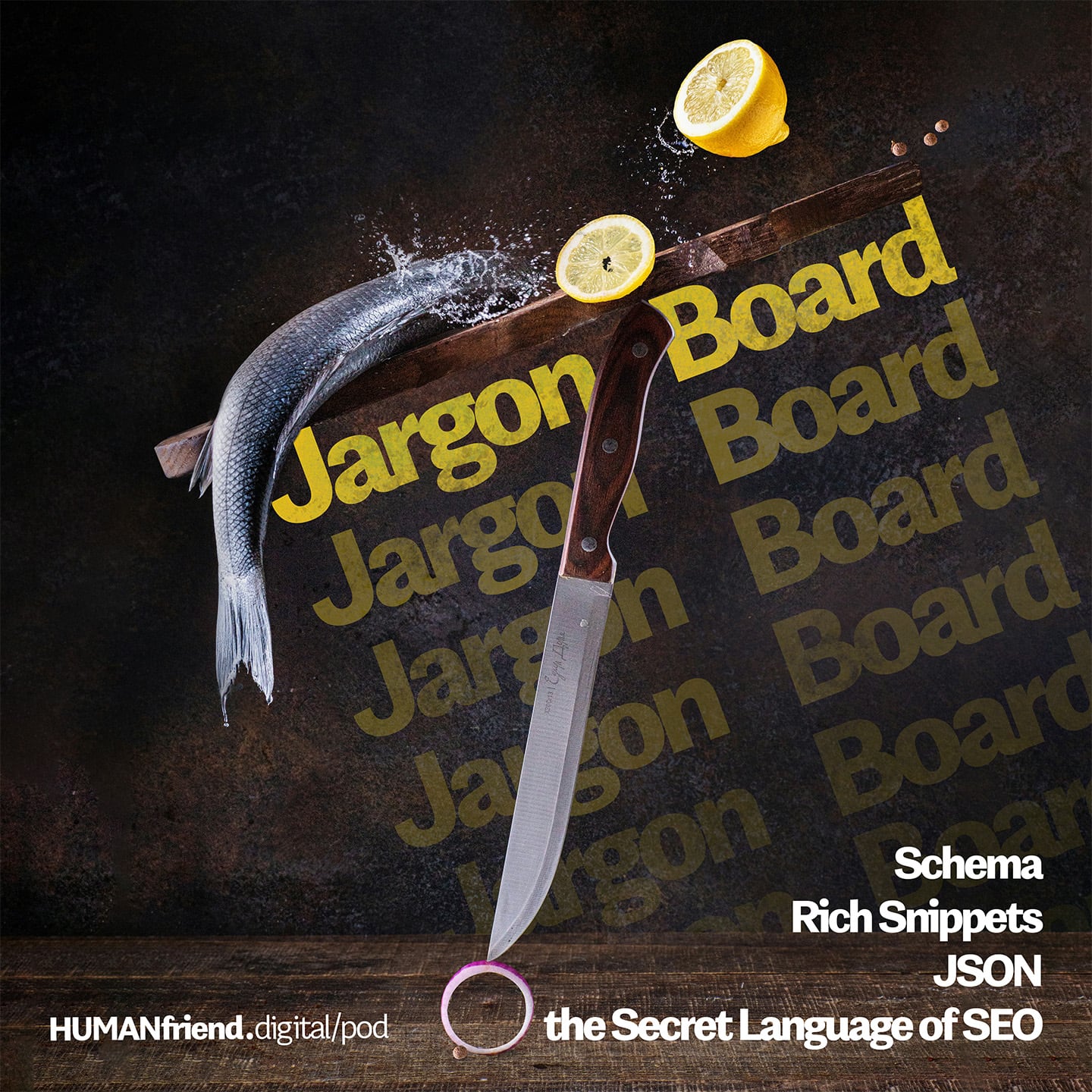
De-Coding the technical side of search
Some websites get star ratings in Google search results. Others don’t. Some searches give you answers without ever leaving Google’s page. There’s a reason for all of it.
In this episode of the Human Friend Digital Podcast, Jacob and Jeff break down schema – the structured data that helps search engines understand what your website is actually about. They explain rich snippets, those extra details that make some search results stand out. They cover knowledge graphs, the panels that answer questions directly on Google. And they get into zero-click searches, where visibility matters even when no one clicks through to your site.
The technical side of SEO can feel overwhelming, especially when terms like JSON and structured data get thrown around. However, understanding how search engines read your website is crucial for appearing in the right way. Jacob walks through the mechanics while Jeff asks the practical questions. By the end, you’ll know why this invisible layer of code matters for your business’s online visibility
LINKS:
- Schema – https://schema.org/
- Schema Testers
- Google Validator – https://search.google.com/test/rich-results
- Shema Vaidator – https://validator.schema.org/
- Schema Generator – https://technicalseo.com/tools/schema-markup-generator/
- Types of Rich Snippets Available – https://developers.google.com/search/docs/appearance/structured-data/search-gallery
- Remove the first 50 results from a Google search result page.
- Sadly almost all varieties of these tool have become obsolete after changes in Google. There is one still going, but it is a paid service.
- https://millionshort.com/
- We are not affiliated with Million Short in any way.
- Here’s the Wired article Jeff mentions:
Million Short: A Search Engine for the Very Long Tail | WIRED
View Transcript
[this transcript has been edited for clarity]
Jacob:
All right, Jeff. Welcome to another episode of The Human Friend Digital podcast.
Jeff:
Hey, Jacob. Today we’re bringing you episode two of Jargon Board.
Jacob:
Right.
Jeff:
So this is our derivation of acronym soup where they’re not, well, actually we do have one acronym in this one, but otherwise they’re just like normal terms, like with words instead of acronyms.
Jacob:
Hey, the fact that you use derivation in a sentence feels great. Thank you. We are bringing some class to this podcast. But yeah, I’m excited about this episode of Jargon Board. We’re gonna get a little bit deeper into some words that get thrown around that I know kind of go over clients’ heads immediately. No fault of their own. This is just, it’s over in most people’s heads because it’s just so nerdy. And yes, it all falls under the branch of schema. That’s the…
Jeff:
That’s our umbrella.
Jacob:
Why don’t you, can you read off the outline for today for the audience?
Jeff:
So Schema, like Jacob said, is our big umbrella term for today. And then under that we have zero click search, rich snippets, structured data, and JSON, which is our acronym.
Jacob:
So they all are very nerdy as we go along, but they’re very helpful. I guess everything that we’re about to talk about now is like the technical finesse to make sure you show up properly in the search engine result page for a variety of things, whether that be a job posting, reviews on your site, FAQs on your site, et cetera, et cetera. These are the tools that we’re gonna talk about today and the jargon of getting that together.
Jeff:
Okay, so do you wanna start off just what is Schema?
Jacob:
So schema is, I can read you a boring definition, but essentially I’ll start. There is a standard vocabulary of tags or micro data you can add to your HTML to help search engines better understand your content. It was introduced by schema.org in 2011 as a collaborative effort between Google, Bing, Yahoo, and Yandex.
Jeff:
I don’t even know what Yandex is, but okay.
Jacob:
I think it’s an Asian search engine. So it’s more international focused. Now, what did that mean? So basically, let’s talk about a government form. Everyone gets a W-9, right? You gotta fill it out when you start a new job. Schema is a little bit like that. It is filling out a form of variables in a correct way, so that Google, or in your W-9 case, the government knows exactly what it needs to know. So without schema on your site, you’re relying on Google to crawl it and make a best guess. Google’s pretty smart, so I’ll give them some…
Jeff:
At this point in time.
Jacob:
At this point in time. They’re pretty smart, but they weren’t in 2011, I’ll tell you that much. And this was extremely helpful for accuracy on the search engine. So that would, making sure that your logo was carried over if you had reviews on your site, you know when those little review stars show up on a page that you see in search engine? That’s from Schema. Or if you have your job show up in the job posting board, or you have FAQ page, you have all these other things on your site or just general business information for area served, price points and all this stuff. It allows you to give Google information in a format that it knows, kind of like giving the government information in a format it knows when you fill…
Jeff:
So it’s, yeah, it’s standardized. Just like every site is gonna have the same tags on the same information, so Google can just look in the same spot just every time. Just be like, okay. They have that. They have that. They have that. Just like checking boxes off.
Jacob:
Exactly, and if you fill this out for your website, Google will have an easier time indexing you, so it benefits your site greatly. Otherwise, Google is relying on your website builder to fill out the schema for you as you go along. And sometimes they’re pretty good, like Squarespace tries to do this as it goes along. WordPress not so much. And various other ones do. Wix does in certain ways, but you can put in your own schema and code and that’s very helpful. But I know we’re on a podcast, so I’d like to, I’m gonna kind of read off a line of code so you can understand what we’re talking about with this. So you might say…
Jeff:
Let’s see if this works.
Jacob:
So you might have something that is quote, name, quote, colon space, quote, your business name, quote, comma. So if you can imagine that, I know that was very, very painful and dirty…
Jeff:
I don’t, I can’t imagine that.
Jacob:
But it is making sure that you have variable tags and variable inputs. So you say, I have this business name, I have my name spot. I’m gonna put it there. I’m gonna have an at type, which is gonna say, I’m a local business, I’m an organization. Or this is the schema for an article or a review or all this stuff.
Jeff:
Okay.
Jacob:
The worst part about schema is that it’s so helpful for search engines, and yet they don’t help businesses very much in getting this right for themselves. They don’t have a tool. They have a tool to check it, but they don’t have a tool to create it.
Jeff:
So going off topic a little bit here, since we’re supposed to focus on the terms, but if you were doing schema yourself, you’re literally coding?
Jacob:
This is about markup and you might hear people, markup is the word that’s thrown around. You’re actually putting code markup into your site. When we get to the last one on the list, JSON, JSON is the friendliest format, and I will have links in our episode for you to go to tools that will help you fill out your form, that then you can put in the JSON format, which is a type of JavaScript format. And then you could put that in the footer of your website. You can test it, and I’ll put a tool for you to test it at the end of this also in our podcast episode, so you can make sure you did it right.
Jeff:
Okay and the, if it’s base form, it’s just HTML coding, but then there are tools to help you have a step above coding. Like you don’t have to do like the base code necessarily. Like tools like JSON or with hosting platforms like Squarespace or Wix, but then you’re letting them do the schema, so you know, it’s out of your hands.
Jacob:
Yeah, they’re gonna do the format. They will only put what they have prepared for you. There are a lot of variables and tags in this landscape that you…
Jeff:
And they might only offer, I don’t know, let’s say there’s a hundred different variables, they might offer only 20. And those are the 20 that you get with Squarespace.
Jacob:
Yeah, they’re the most standardized versions of it, and you probably won’t even know that you put them in there. You’ll be like, my business name is this…
Jeff:
Yeah. And then they just do it on their end.
Jacob:
Schema with JSON schema, the markup for that, that code will let you put all sorts of things in there. So if you wanted to list types of services, you wanted to have multiple tiers to your organization. So you have a parent organization and you have sub-locations that you wanted to have listed on your website and areas served for those places, and phone numbers for those places and et cetera, et cetera, et cetera. You can get boilerplate stuff for the top, but you need to know all the things that you could put on there to get every single one of your organizational levels understood by Google. So it can get very complicated quickly, which leads into, and I wanna start talking about our next one is like, why do we wanna put all this schema? Why do we wanna go through all this work?
Jeff:
Yes. So I know at the beginning we said that zero click search was coming up next, but I actually want to talk about rich snippets first, Jacob.
Jacob:
Yes. So if you hear someone talk about rich snippets, which sounds like a made up thing, right? It sounds like a food ingredient. You could see rich snippets from the garden.
Jeff:
It sounds like an English food. It sounds like the English name for something like, like a radish. It’s all the rich snippets. Yeah.
Jacob:
So what that is, and I talked about this earlier, is the additional details that you might see on a search results page. So that could be ratings, pricing…
Jeff:
So this is the stuff when you do a Google search, it shows up at the top before any other result? Well, I guess after sponsored maybe.
Jacob:
Well, this is… No, no, that’s the knowledge graph. The rich snippets are tucked into the search result for a particular page. So you might look for something like Best Pizza near me. You might see the knowledge graph show up, which would show the map, okay. And maybe some business information. But if you looked in the search result page where it’s like the page title, the meta description, inside there you could see things like the star ratings or the money sign for price point right there in the search result, which would be considered a rich snippet. So that is place number one, where your schema goes, and that is where a lot of the extra formatting that you’re doing is going. And that can be for ratings, events, recipe prices. There’s so many different things that can go in there. We can send a link to, if you wanna look at all the rich snippets that are available. Most people wanna make sure their ratings and pricing is in there. So that’s really the one I talk about the most. And they have different criteria. So like, you can’t put ratings, the same ratings on every single page of your site. You have to do it per product or per service page. This service line gets x rating, et cetera. So that is all part of it, but that is one of the first things that schema, that was like the first carrot for Google to incentivize people to use schema was the fact that now you can have star ratings on your Google search results.
Jeff:
Okay.
Jacob:
So that was like the way to be like, okay, schema is valuable. All right, cool.
Jeff:
Right. Yeah, so then let’s talk about zero click search after that and the knowledge graph. Actually let’s do knowledge graph and then use that to explain zero click search.
Jacob:
Yeah, knowledge graph came first before zero click search really took off, and that was mostly it started with Wikipedia. So you’d search something like Willem Dafoe, and then you’d have this panel show up and it would say, here’s Willem Dafoe, here’s when he was born and here’s where he was raised, and here’s the movies he did. And you don’t have to go into Wikipedia at all. You can read it all right there on the search page. And they’ll even cite the Wikipedia source. Or Google Maps was a big one where this was, Google Maps was doing this before the knowledge graph took off, but the Google maps and knowledge graph have kind of become a little interchangeable. So if I type in something, I can see a lot of information about a business on the search result page without having to click further. Okay. And then they started branching off into all sorts of varieties of knowledge graph items. So that could be things about movies, things about TV shows, things about local landmarks. And they would cite Wikipedia or another source from the government. And then they would create something that instantly showed you an answer for something. And I think in Google’s mindset, they wanted Google to feel more utilitarian. Like it wasn’t just a tool to connect you to people. You can learn with Google.
Jeff:
Right. So Google wants you to, I mean, let’s take it from a different angle. Google wants you to stay on Google. And so if you don’t have to click away from Google…
Jacob:
I would say that people, what you’re saying is like what most people think that they want, but really what they’re trying to do, and if I think if you take a look at it more from a behavioral standpoint is that they are trying to make Google habit forming. So you’re not just staying on Google longer, which you are, you’re actually, it’s proving over and over again that Google is a reliable, quick answer resource for you in your day-to-day life. Whether it’s, I wanna know about Willem Dafoe, or I wanna buy a new car, or I want to get pizza, or I wanna do this, or I wanna learn about that. Right? It sounds sinister to just call them habit forming. But that is what they were…
Jeff:
I mean, do you use any other search engine besides Google? There are other ones out there and I read an article in Wired like years ago, a couple years in the 2020s. But one of their writers was saying how he missed search engines before Google became what it is. And like with all like the knowledge panels and rich snippets and all this stuff and like trying to like guess what it is that you want because it like condenses the internet into just like whatever Google thinks people want is what the internet is for like 99% of people. But like with these other search engines, without the algorithm, like you can actually see very strange places in the internet. And he was lamenting the loss of that for so many people and I thought that was interesting but not useful, particularly in my day-to-day life.
Jacob:
No, there are, if you do wanna go back to those days, there are extensions that help with that actually. I’ll see if I can find one for you after this and maybe we’ll link to it. But there are extensions that will chop off the first 50 results on Google, so you’re only seeing plus 50 or plus 100. So you’re seeing the weird stuff way in the back. Or, you know, the one that I don’t know if it’s still around, but I remember being really prominent for a while. It was called StumbleUpon.
Jeff:
I remember StumbleUpon.
Jacob:
And they would just take you to random places that were cool.
Jeff:
Doesn’t Google do that with the, I’m feeling lucky they have that right?
Jacob:
Yeah, they’ve had the, I’m feeling lucky for a while, but it just doesn’t have the same thing. We’re at this age now where so many people know how to rank well in Google, that the experience of both websites and the search engine have kind of created this ultra polished experience for most search terms where it’s highly curated, very competitive. You’re not gonna get, I agree with that Wired article, you’re just not gonna get that delightful oddity really anymore. But that’s all from the knowledge graph. And that zero click search results have just grown and grown. And now the latest addition to zero click search is these Gemini snippets that will basically cite a website for a customer. And I track stuff with SEMrush and they track when you show up in the Gemini snippets now, which is cool. You get a little one of the little Gemini icon in your ranking reports to know, hey, I was the first source cited for that snippet. However…
Jeff:
Yeah. What’s the downside of that, Jacob?
Jacob:
Well, that’s why they call it zero click search. I don’t get that visit to my site.
Jeff:
Yeah. And so if you’re someone that’s relying on conversions, you’re not gonna get those from being first on a rich snippet or an AI snippet or whatever it’s called.
Jacob:
Right, and this, and again, this all plays into the overarching topic today of Schema. So basically setting your site up, putting in the right markup across your site so that Google can use you for knowledge graph information, can use you for different functions of the search engine. And it’s really good. You’re talking about rich snippets, knowledge graph. And then I think one of the other terms we’re gonna talk about is structured data, which are all kind of like, they’re all starting to sound a little synonymous. Like they’re blending from one to the other, especially with structured data.
Jeff:
And I think we could consider this all a form of structured data.
Jacob:
Yeah. Basically everything we’re talking about falls under that jargon word of structured data. The biggest advice I can give you is go to the search engine page that you wanna rank on and see what shows up. If you see FAQ questions on there, well you should get an FAQ on your site and you should mark it up and help with the schema for that. And you get a developer involved, probably, you know, if you don’t know what you’re doing with that. And basically go through everything on the search result page and make sure that you show up there. If there’s photos, make sure all your photos on your site have alt texts that are favoring that word. I worked with a photography studio. I know I’ve said it before, but my favorite moment in that history was the day that when you searched chocolate photography, our photographer showed up. Their photos were in the search engine result page. They were very happy. But that took a little bit, a moment of looking at the result page and then going back and saying, all right, I see images are here and we have images. We gotta show up in here.
Jeff:
Right.
Jacob:
Doing everything we can on the site to make sure that is, and even setting up an image sitemap, that was a thing to help with that as well. So all the images of the site can be indexed not only on the pages that they are, but they’re indexed individually so they can show up in Google search engine results for image search. Right. So we were like, we’re on it. If that’s what it takes, if you wanna show up and dominate in that stuff. Now, if you wanna be in the zero click search land, you don’t even see the visitor, but you want to be in that…
Jeff:
No, it increases. Yeah, it sucks because you’re not getting a click to your site, but that’s the only way you’re gonna be visible too. So it’s like, that’s the game you have to play. Whether or not it gets you a click or not, it’s giving you visibility. So it’s like maybe a smaller reward, but it’s the only reward.
Jacob:
Yeah, and I think not to give Google too much credit for it. The habit forming nature of it is overall beneficial. More people use Google more and more, right? Even in the face of this AI downturn that they were experiencing with ChatGPT, I think they’re gonna pull it out with Gemini if they just democratize quick AI answers generated immediately in the result page. Why do I need to use ChatGPT? Google could do it for me too, and I’m already used to that, so there’s a…
Jeff:
You’re already using Google and you don’t need to have like, because ChatGPT is, I mean, I don’t know that this is true. Well, yeah, it’s another thing that you have to remember to go on and check, but it’s also like we have a subscription because we use it for our company sometimes, but like the free version doesn’t give you as good of results or does it? It just gives you more functionality with the paid version. I don’t actually know.
Jacob:
Oh yeah. The free version has an older version of ChatGPT bot that you’re using. So you get a lesser bot.
Jeff:
We get the newest bot.
Jacob:
We get the newest bots. Yeah, the lesser bot’s still pretty darn good. I mean, the lesser bot was still the one that scared the crap out of Google till they rushed the Gemini launch and bombed. Do you remember that? Where they had…
Jeff:
Gemini’s. Yeah. Gemini’s search for a while was, and everyone’s just like, see, AI is giving us all these weird answers, like putting glue on pizza and it’s like, not not real AI, that’s just Gemini because they rushed it. ChatGPT would not give you that answer.
Jacob:
Probably not, yeah, they just bum rushed that because they were like, oh no, we’re scared.
Jeff:
We have to get to market.
Jacob:
But what I was trying to say is that Google has given people the tools to monitor this experience, actually, and that is in the Google Search Console, which used to be called Google Webmaster Tools, and then Google, I forget. They had another name. And now they’re Google Search Console. They’ve changed over time. Bing on the other hand, has never changed it. They’re still called Bing Webmaster Tools. They’re like, I’m not rebranding this.
Jeff:
No one uses it!
Jacob:
Yeah. I use it for my clients to be like, we made sure you’re indexed there. But it does tell you your impressions, your clicks, and the type of information that you were showing up for if you’re like a news resource, et cetera, et cetera. Like it’ll show you that in the search console. So you have to do extra reporting now to know that it’s working. So you might be answering stuff in zero click search, which you might wanna see more like a billboard. Like I got eyeballs on stuff that I provided. Maybe I get some people that click on it. I’m raising my brand awareness through this thing. And Google, thankfully came out recently and said, if you’re doing good SEO, that’s going to help AI. The good SEO that you were doing before is continuing to help AI and zero click search results stuff. Which I have been waiting for them to say really clearly for a while because it’s like. That’s how the bots do the thing. It uses its own search algorithms to get its information. But the way that everyone does a website, well those metrics, like Google has created a very, there’s basically one way to do it, guys. You have to do good SEO benefits all of those things, right? So I’m getting…
Jeff:
Because Google wrote, well, I mean, but Google wrote the playbook that everyone plays by. Yeah.
Jacob:
Yeah. Well, Ask Jeeves tried, but apparently that wasn’t good enough for the masses.
Jeff:
What’s the joke? Ask Jeeves is just a website where I ask a fake butler to Google stuff for me. That’s from something I can’t remember. Maybe it was like 30 Rock, but yeah, I was like, that’s true.
Jacob:
So accurate. Almost all the other search engines really just don’t, they all follow the same algorithmic principles and they all look for the same metrics. Page titles, meta descriptions, content links. How else are you gonna measure a website really in terms beyond those cores, right? There’s other things, but you’re never gonna get past the core of the core needs.
Jeff:
Right.
Jacob:
So…
Jeff:
Until AI becomes so cheap, either it uses so little energy or we have so much energy that it doesn’t matter where you can just get rid of all of these like things that make it simpler and just have a large language model just read everything on your page because it’ll understand it. All right, so last one that we wanna cover is JSON, which we talked a little bit about at the beginning, but can you break down that more specifically?
Jacob:
Right. So JSON, the real thing is like JSON, JavaScript. It is…
Jeff:
JSON-LD, it’s JavaScript Object Notation for Linked Data.
Jacob:
Right. So you might see this in the settings of if you did a lot of code development and stuff like that, and you wanted to store information. JSON, JSON-LD, JSON is the format to store it, and it’s basically a list of variables, line and comma separated. So you have variable with an input on one line, comma variable with an input on the next line. Okay. It’s not too hard to read, but it is one of the best formats specifically for schema. If you wanna load up your site with a bunch of stuff in the footer, which is really helpful for most local businesses, which I work with a lot, small businesses, or B2B businesses. And I’m gonna put a link to a markup generator that helps you fill out this form and auto-create this script application JSON-LD thing. So I’ll just put a link to it. But what you do is you select your type. Like your type of business, your type of services that you provide, and you just fill out these forms that will get your name, an image URL, your website URL, your phone number, your price range, your street, your city, your zip, your regions, your service areas, et cetera, et cetera, et cetera. Going on, your opening hours. You might notice if you’re listening to everything that I said, this is almost everything that goes on a Google Maps listing. Okay. What you want to do is make sure that your Google Maps listing matches your JSON information that you’re putting in the footer of your site. This is going to sync up so well with Google, it is one of the cornerstones of setting up local SEO for a business is to make sure that we like the descriptions that we set up for your JSON script in the footer, your address, your location, your service areas. They all sync up really well. Google likes this. Basically it says, I have this information over here in my database. I come to your site, your information matches my information. Thank you. It feels like maybe a good analogy would be if you ever hear the story of going to the DMV. Or if you’re in Ohio, the BMV and you fill out something wrong and then you have to go get the other piece of paper and go fill it out. Right? Everything’s gotta match, but in this case, Google’s not gonna tell you if they don’t like it. You’re just not gonna show up. They’re not gonna be like, hey, you filled this out wrong. They’re gonna be like, well, you filled it out wrong. Bye. I have other things to do. So getting the formatting right is good because it is a syntax error situation. You put a comma, if you try to do this yourself, you put a comma in the wrong spot, you put a quote in the wrong spot, you nested things improperly. If you have an organization and you need multiple locations, but you want that on your main parent page of your website, getting that format right is really important. There will be another tool that I link to that lets you put in your live URL of your website, or you can paste in the code that you’re writing right now and have it double check it and consider it valid. I will say if you are on the paid version of ChatGPT, ChatGPT does an excellent job with formatting this stuff. And then you can work with ChatGPT and basically say, okay, put in this for the name, put in this for this, and then you can ask it to research it. We’re also gonna link to schema.org, which has docs, schemas for you to look at if you want to, for all sorts of the variables that are available to apply. It’s hundreds and hundreds of variables that you can apply to your website. So it’s very…
Jeff:
And then if, right. And so like we said at the top, if you use a hosting platform that does schema for you, you’re only gonna get a subset of those variables, the most common ones. So if you want to be hyper-specific, you’re gonna have to learn how to do it yourself basically.
Jacob:
Or hire someone like me or hire another person that specializes in schema markup. Once you get over the hurdle, you don’t need to go back very much to tweak these things unless you change something significant. Like if a location changed, if you added a new service line, for instance, which doesn’t happen too often to businesses. Businesses don’t, you know, change up their core offering of their business very often. So once you get over the hurdle for this, it’s there. But I do wanna say another really good thing to keep in mind is the features of your website when you’re trying to figure out the right JSON to put on the site or the markup that you might need to do inline. So FAQs are one that are important to make sure that gets marked up well and goes into search engines. Ratings are another one, right? People wanna have the little stars in their ratings, but a really big one for a lot of companies is jobs. So…
Jeff:
Right.
Jacob:
The jobs one would have to be done per page, that you would put this schema on it where I’ve…
Jeff:
Per job posting? Like yeah, because each one’s gonna be its own page.
Jacob:
Then, you know, if you ever looked for in Google and you do something like I’m gonna type in now SEO Jobs Cincinnati, and there’ll be this jobs panel that will show up. And you’ll notice most of them say things like, you can go see it on ZipRecruiter or Indeed. These people have got this down really well. So that shows up there. But if you want your website… Sorry, I didn’t mean to interrupt you.
Jeff:
No, it is just the, you’re saying that the reason that LinkedIn or whatever. I don’t know. What are the…
Jacob:
LinkedIn.
Jeff:
Websites?
Jacob:
Indeed.
Jeff:
Yeah, those show up on the like Google page and not like you don’t have to go to their website because they have the schema down correctly, is what you’re saying.
Jacob:
Yes, you can do that yourself. And I’ve done that for clients before where we have set it up. So if they have a job posting on their site and they wanna show up in the Google search, not everybody wants to show up in there. By the way. You don’t have to, I don’t have to force you to show up in the Google job search. But if you do want to, and you ask your developer to help you if they follow the schema for your job search, you can make sure your job shows up there. So it doesn’t say like, Technical SEO, Cincinnati, Ohio via LinkedIn. It’ll say Technical SEO via, and it’ll put your website name in there, and if they click it, they’ll go to your website itself. Like you can use these tools too. But JSON, the best part about it is that it puts it all in one box versus inline where you have to code things inline.
Jeff:
So, yeah. So let me make sure I understand the difference between like regular schema and JSON schema is they’re doing the same thing, but it’s like a formatting distinction. So if you weren’t using JSON, it would just be in the like base HTML code, putting like inline means like within the code, right?
Jacob:
Yes. So like you might have something that is like your address, right? You might list the address in the design of the footer of your website. Okay, this would require you to go in there and start wrapping things in item prop equals address, item type equals schema, postal address, and then around each part of it, you go item prop equals street address, quote, blah, blah, blah, postal address, and you have to do that per item of your…
Jeff:
Every, every variable that you want to show up for in the schema or that you want applied to your, I don’t know the right way to say this, for all the schema variables that you want applied to your site, you have to go through and do them in the HTML code, like inline for all of…
Jacob:
Yes, you have to actually look at the code and do that.
Jeff:
Yeah. So with JSON, it takes it out of the HTML code and it’s like a separate and like simpler coding structure because like you’re still coding.
Jacob:
Yes, but there’s tools to help you with this. And then you get this block of code that looks just kind of like a weird code form, right? You get this, and then you can go to your site and it will say, like, you go to the area where it says add code to your header or your footer. You just slap this in the footer of the pages that it applies to and you’re done. You don’t have to go into the code of the page above and line item code it in. You can get this block and slap it on the footer.
Jeff:
Right. It just applies to anything that it’s supposed to apply to on that page.
Jacob:
Right. And so I like to use a tool called Header Footer Code Manager on WordPress. And then I can just put the JSON script for the whole site for like the local business phone number, organization stuff across every single page. And then if I need it for a special page, like I want ratings, I just make another JSON schema for the ratings for this product page. And I just make one little snippet for that because it doesn’t matter. You can put multiple JSON scripts on pages. They don’t show up visually at all for the user. They just don’t show up at all. They’re only for the bot. When it gets down there, then it goes like, ooh, I found the code. That’s how I imagine the bot like a little old lady from England finding jam in her cupboard that she forgot was there. Oh, I found the code.
Jeff:
Are you reading a story to your kids about a little old lady and jam, Jacob?
Jacob:
No, I am reading a British novel that is very hilarious right now, but that’s what I imagine. Like a little scene, like a nursery rhyme going, oh, I found the jam. That’s what it is like. The JSON is the jam that Google needs to find on your site, but I recommend it a lot because as you can imagine, going in and coding things line by line through a site can be really hard. Google will essentially skip over the things that don’t have schema for like FAQs or job posting. They’ll just read it like a normal page of content. So the JSON allows you to have a very controlled format that you can slap as like a bumper sticker on the end of that page that can be hidden from users and make sure that you show up properly. It’s really, really useful. However, all this stuff, I know I sounded almost excited about this stuff.
Jeff:
You love this stuff.
Jacob:
It is kind of one of those like, hearkening back to my Lord of the Rings love. JSON and the schema and zero click search, explaining that and being able to accomplish it makes me feel like an elf in the house of Lord Elrond. You hobbits come to me and I share my wisdom and guide you on your way moment. That’s what it feels like.
Jeff:
Well, millennia old wisdom of schema and JSON. We must travel to the great Jacob.
Jacob:
Yes. Which I don’t mind. I mean really, you don’t have to use me at all. But it does feel like one of those things that oftentimes people are almost, they feel sick trying to figure this out on their own because it’s so, it feels like government work and you have to read variables in code that most people don’t wanna deal with this.
Jeff:
For me, like the whole thing that’s so intimidating when I was learning about it and I don’t know how to do any of this stuff. I want to be clear, Jacob does this stuff. It’s just like what I would have to code to do this. But yeah, there are tools and stuff and then JSON actually does sound like it would be approachable coding to learn if I had to learn coding.
Jacob:
It is. I mean you could probably figure out, here’s how a variable is set up. Right, like you can kind of follow along. The tools make it really easy. The only problem with the tools, and I’ll leave it on this, if you are gonna use the tools and you’re gonna get your business Google Maps organized for once and maximize this is that the tools don’t offer all of the variables that you might wanna include because there’s a…
Jeff:
Right, and that’s why schema.org will give you all the variables.
Jacob:
They will. But I would say that’s why schema.org is great to check if you’re feeling overwhelmed by that. Using an AI tool to help pull out the ones that might be relevant to your business is great. However, the more obscure you try to go with the variable on schema and there’s not a lot of people that use it, AI can maybe format it wrong, so no matter what you do before you put it on your site, there’s a link in our blog post to a Google page about testing structured data. And essentially what you’ll do is whatever you format there, they give you two places to test it. You can test it in the Google Rich Results Test zone. Or you can use the Schema Markup Validator. The schema markup validator is not Google run, it’s schema run. It’s a nonprofit that will test it the same way. I like to put it in both because the Google one makes sure that, you know, Google’s gonna read it, right? And then the other one is a little more just like, you know, hey, okay, it works. But just when you do a new test, it’s gonna ask you to put in a URL first. Just look around for the word code snippet, and then you can paste in the full schema code that you have created in the other tool and check it and it will tell you why it failed too. So you can stage this properly before you put it on your site. And then after you put it on your site, clear your caches and go to Google Search Console and say, re-index me. Unless you have a site with a lot of traffic, Google will probably check your site like every day. But if you don’t have a lot of traffic, which most people don’t, you might need to go to Search Console and say, put me in the running. That’s especially important for job postings. So if you have a new job and you wanted to show up in Google search, get your schema tested to make sure it’s looking great.
Jeff:
Or just if you make any big change to your site that you want to show up right away in Google. Right. That’s a good way to put it. Yeah. Because the queue takes time. There is a, Google doesn’t crawl everything everywhere, all at once. It has resources that it allocates, so, okay. Yes. So real quick, I just wanna try to recap what we did today. So, okay. So Schema is a type of structured data that tells a search engine information about the site, which it will show up in as either rich snippets or as a knowledge panel, which results in a zero click search situation. Is that, did I get all of them? Oh, and then JSON makes it easier to code.
Jacob:
I think you got it.
Jeff:
That’s the outlier.
Jacob:
Great job, Jeff. You got it.
Jeff:
I get an A.
Jacob:
You get an A for the day. Yeah. That’s it. This is a great, I have to say this, Jeff came up with Jargon Board as a topic for us. But this is a perfect example of industry jargon that has gone off the rails and is so, it’s only for the nerds that once you bring this up in a client conversation and if you’re a client listening or you’re a person that wants to hire an SEO person, hopefully today you got a little insight. So you feel a little empowered when these words start getting thrown around that you’re like…
Jeff:
Or you can use them yourself and then impress everyone.
Jacob:
Yes you can. At your own peril. No, I’m just kidding. All right.
Jeff:
Cool. Well that wraps up episode two.
Jacob:
And to end on a Lord of the Rings note: “Mellon” Speak “friend” and enter.
Jeff:
Yes. Speak “friend” and leave.
Jacob:
All right, see ya.
Almost never miss an episode!
Well, we're only human.
Subscribe to receive emails in your inbox when every new episode drops ... or when we want to send you obnoxious emails to sell you stuff you don't really need.
Just kidding, we respect the privilege of being in your inbox.
Email Subscribe
"*" indicates required fields