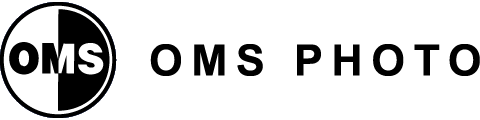July 29, 2025
Human Friend Digital Podcast
Jargon Board: A Charcuterie of SEO Clarity

Link Juice, Link Farms, Breadcrumbs, and Keyword Cannibalization
This week, Jacob and Jeff unpack four pieces of SEO lingo that they’ve laid out together on the first episode of their new series, Jargon Board: link juice, link farms, breadcrumb navigation, and keyword cannibalization. One’s about reputation. One’s about cheating. One’s about not getting lost. And one’s about competing with yourself.
But in a way, they’re all about the same thing. Each term reveals the same tension: websites trying to organize themselves for machines without losing sight of real humans. The internet rewards clarity—clear signals, clean architecture, and distinct content. Overlap, clutter, and gimmicks only get in the way, and that’s when the algorithm stops looking at you altogether.
Transcripts
[this transcript has been edited for clarity]
Jacob:
All right, Jeff, welcome to another episode of the Human Friend Digital Podcast.
Jeff:
Hey Jacob. Today we are doing—not really a new series, but a derivation of an old series, our Acronym Soup. We’re calling it Jargon Board, ’cause they’re not acronyms, they’re just jargon.
Jacob:
Right. And we’re continuing the food theme ’cause we liked the soup theme in the other one. So now we have a charcuterie board of weird phrases we’re going to be discussing. And some of the first terms we have today do have a food theme.
Jeff:
We don’t know how long we’ll be able to keep that up.
Jacob:
No, I don’t think we’ll be able to keep it up past this episode, but it does sound fun to start it off with. So, today’s episode—Jeff, what are our terms for today?
Jeff:
Yeah, so we got four terms: link juice, link farm, breadcrumb navigation, and keyword cannibalization.
Jacob:
Yes. I love all four of them—especially that we can talk about cannibals on a day about charcuterie boards.
Jeff:
It’s food-related. It’s on topic.
Jacob:
As close as we could get. So the first one was link juice, right?
Jeff:
Yeah, link juice.
Jacob:
Link juice goes back a long time. You did a little research before this episode, and it wasn’t ever officially supported by Google. It was adopted from the community, but it’s essentially a word everyone’s come up with in our digital SEO world to talk about the power of a link to your website. So if you have a link from a big website that’s got a lot of juice, it’ll juice your rankings.
Jeff:
So we’re talking about outside links—so stuff that’s not related to your website but then they’re linking to it?
Jacob:
Yeah. It’s not internal linking—that’s a different strategy, which also helps your SEO score. This is external: a link from outside that comes back to your website and gives you some authority in your space, which Google uses as a ranking metric.
Jeff:
Why does Google care about that? Why does that give you authority?
Jacob:
Google, going way back, developed its search engine kind of based on the academic world—like peer-reviewed journals and how they’re ranked for authority. So for instance, if you’re a professor and you’re doing research on X, you can look at the citations in other papers. If a bunch of papers cite source Y, that gives source Y a lot of authority in that space. Google took that model and gave it to the internet, and essentially, links are your citations. Because link juice was so important, people tried to harvest it through a link farm. That’s the next one. But, I think that wraps up link juice though. Is there any other…
Jeff:
So just summing it up—if you have a food blog and you get a link from New York Times Cooking, that’s a lot of juice, because they have a ton of authority. But if you get a link from Joey’s Kitchen Blog that no one’s heard of, it gives you a little bit of authority—maybe.
Jacob:
Right. But it’s not the same. Juice makes more juice. If you’re the New York Times, you get a lot of juice from all over the internet. So when you give out a link, your juice is very potent.
Also good to note: if you’re a business and you’re trying to pass along link juice to others, not having too many links on a page is important because that waters down your juice. If you have a bunch of links on one page, it spreads out. Placement on a page matters, so if it’s higher or closer to above-the-fold content, and you have a link to an external source, that link gets more juice. So it’s not only just…
Jeff:
So it’s not just having the link, it’s also where you put it and then… wait why? So, go back a little bit to “they dilute each other.”
Jacob:
Yeah.
Jeff:
So more links aren’t a good thing? Or they are—but only to a point?
Jacob:
Yes. So if you are getting your website listed on a directory—let’s say like a directory of things—and on the page that you appear, there’s a hundred other websites that all look just like you that are listed, you’re not gonna get a lot of juice from that, even if the site has a bonkers-high authority score. That one page doesn’t really give you a lot of juice ’cause it’s being split amongst all these other people equally.
So you can get a more potent link if you have—if you’re on a stronger site, on a page that has not too many links, and you have a prominent feature on that page that is in a middle to top level of the page.
So for instance, a footer link has a lot less juice than something way higher in the page. So there being some agencies dabbling in the next one to try to cultivate link juice.
Jeff:
Yes, link farming. I mean, I’ll let you get into the nitty-gritties, but it’s—back in the day, when Google search algorithm was like the Wild West and didn’t really work that well—people would, they would make all these dummy websites, right?
Jacob:
Yeah, basically, yeah. They would essentially create a ton of websites. You could just purchase a ton of URLs, okay. You could put up a bunch of very similar-looking websites with very similar-looking themes, and then you can basically replicate this process over and over again, and basically falsely give one website a ton of links—thousands of links from one farm—and that would trick the search algorithm in the early day to give that website a ton of authority.
Jeff:
Right. This version of Google’s algorithm couldn’t differentiate all the things that you were talking about with like how to make your link more valuable, right? It was just like, a link is a link.
Jacob:
Right, exactly. That’s the whole mentality at that time, was “a link is a link.” And I remember even 15 years ago, people would say “a link is a link” to a certain degree all the time, but that’s not really true anymore.
Jeff:
So when I was doing the research—and I did notice—the Google algorithm update called Penguin, which came out 2012, that kind of ended the whole link farming as a benefit to your website. Do you know—like, are you—
Jacob:
I was there. I was there when that came.
Jeff:
Are you versed on that?
Jacob:
That was in my first or second year at that agency I started at—was dealing with this Penguin update and having to figure this out.
And so, we were freaked out at the agency because it made a lot of websites for people. And guess what it [the agency] did? It put a link on every website that it made in the bottom of its footer on the homepage that would link to our website—like, “Website design and development by so-and-so.” And basically we were creating what could look like a little bit of a link farm, ’cause a lot of our websites used common code. It makes production a lot easier if you use common elements from site to site.
And so, you know, we were very nervous at that time, but we figured out—there’s a couple things that came out with that—you could set up no-follow links. Okay. And if you add no-follow to the link—to the HTML—it basically says, “Don’t pass the link juice here.”
So that was a thing too, because basically not only were link farms being created intentionally—until they came along and helped fight hyperlink garbage through comments on blogs and comments on other websites and that thing—until the no-follow thing came along, they were still gaming that system and creating their own link farm from real honest people’s websites.
Jeff:
So let me just make sure I am following. Um, so you’re saying that people would use the comment sections of websites or blogs or whatever to—what? Link to stuff? Or the—okay. And then—
Jacob:
So many Viagra ads. So many. So many Viagra and adult comments were being passed around during that time.
Jeff:
So those comments would contribute link juice to whatever that they were linking—like, whoever made the comment, I guess?
Jacob:
Yes. Yes. And this was a rise of spam. And a lot of—Google did a lot of updates to this. So this is basically—it still happens today if you don’t—but it’s not for the link juice anymore, it’s just to get a link to see if someone will click on it.
Jeff:
Right. That’s just like basic—like just spamming. You know, like those old robocallers.
Jacob:
Yeah. Yeah.
Jeff:
Yeah. That’s just that. You know, it’s just like, if they get one click per 10,000 spammy things, then it works for them.
Jacob:
Yeah, they’re fine. And it just runs around all the time looking for comment fields to fill in. And those still exist. Absolutely still exist—those kind of—
Jeff:
But it’s not for link juice.
Jacob:
Not as link juice anymore, but that’s all part of this link farming mentality of trying to do that. And Google has done a great job smacking that down.
And so my agency put no-follow links on a lot of them for themselves just so that we could get the referral. It did kind of hurt us ’cause we lost link juice from all the sites that we built. Google basically came out with like a middle ground around that time, if I remember right, where the agency—we only had it appear on the homepage in the footer once. And then that was like a middle ground where we were okay. We weren’t penalized, where we got a little bit of link juice, from a little bit of notoriety. But we weren’t making sure that every single page of the website says, “Website design and development by so-and-so.”
But link farms still exist today. They’re wearing a suit now. They look very polished. You wouldn’t even know that they were a link farm unless you were like me. And they’re borderline gray areas, and that is sports websites. They’re very incestuous. They have—like SB Nation makes a unique sports website for every single team. Or Sports Illustrated makes a unique sports site for every single team, every single—
Jeff:
But they’re all Sports Illustrated. They’re all SB Nation. Like they’re all the same house. They just have a bunch of different little rooms. That functions as a link farm because since they’re all talk—like linking to each other, it raises their authority.
Jacob:
Yeah. ’Cause basically, like, Sports Illustrated’s website authority score is like—holy cow. Holy cow. Or SB Nation. Just through the roof. And basically they use their clout in order to create something that—if I made something that looked just like theirs, I would be probably flagged for being—doing a link farm—as if I was just, you know, a small nobody.
But since they’re so big, they can kind of swing their muscle a little bit. And it is—it is kind of one of those things that you look at from afar and you’re like, “How’d you get away with it?” And I think it’s simply because of the size and scale of what they do. So they still exist, but they are more high-end. And they—they don’t run amok. It’s not like they make a thousand websites. I will say, you know—
Jeff:
And their websites are all legitimate websites.
Jacob:
Yeah. They have fresh content on them. However, they do syndicate content between themselves, and they link to each other. It’s very, you know,, it’s—
Jeff:
Calling it “gray area” is fair.
Jacob:
Yes, it’s very gray. But it’s totally fine. But it does seem like, instead of making one website with lots of sections—like, almost like a newspaper—they’re making a bunch of little websites that all link to each other.
Jeff:
They’re making a bunch of, like, newsletters instead of one big newspaper.
Jacob:
Yes.
Jeff:
Aw. That’s cute.
Jacob:
So that’s how they do it there. That’s the link farm. That’s where they farm the juice.
Jeff:
All right. So, moving on to breadcrumb navigation. So, changing gears a little bit—this isn’t super-duper related to the first two, but—
Jacob:
No, but—
Jeff:
It is related to food.
Jacob:
It does have a SEO structure and it does create an internal linking strategy for a website. You know, the story of Hansel and Gretel: the stepmother wants to, you know, get rid of the kids. So they survive the first time by using stones in the woods. But the second time, they use breadcrumbs to mark their trail back to their house and they get eaten. But that’s the idea here is you are leaving your breadcrumbs, you know where you are on a website.
So this would appear at the top of a website. Breadcrumbs aren’t really used as much because most graphic designers hate them, that I’ve ever worked with. They try to get rid of them almost every time I suggest we put them on there. And they used to be more important. And now they’re actually still on a website, but they’re hidden in code—in schema—which we could talk about on another Jargon episode.
Jeff:
We are going to talk about it, it’s on our list of things to discuss.
So can you describe what this would look like? You said that they’re hidden, but if they weren’t hidden, like, what am I looking at or looking for?
Jacob:
The traditional way to do it—and we did this on the site we just launched, that Greyhawk Construction—you go to a website and in the header of the site, it’ll say, like, the page title, like, you know, “Residential Construction.” And then below that, it’ll say a little list of links with little carrots or little dashes, and it’ll go “Home,” that’s the start of the journey. Then it will go to maybe “Residential” will be the next link that’s listed there. And then if it’s a subpage, like “Kitchen and Bath Remodel,” that’ll be the third page. And that’ll be your breadcrumb. And there’ll be this little list.
And you can click on any one of those links that are listed there to go back. So you can go back to the homepage, you can go back to the parent page, you can go to the child page—or if it goes deeper and deeper. So you can go pretty far into a site, and breadcrumbs let you know where it’s organized.
Jeff:
Right. So that would show up, like in the example you had—that’s like right under the banner, but you’re saying that a lot of people are moving away from that design-wise, and just having it in the background.
Jacob:
Yeah. So when you set up an SEO tool on your site, like we use the SEO Framework, or some people use Yoast, or I think Squarespace does this automatically, or Wix does this automatically with their SEO tools and schema, and basically it’s listed in the code where it’s housed in the navigation.
So the breadcrumbs are very important for SEO because what it does is it kind of like—if you imagine like a little pyramid, maybe like a food pyramid, right? Or, maybe that’s not the best example—but the point is, if you have like a dropdown of residential services and you have like five different services and they all have a breadcrumb that points to the parent page, “Residential Services,” that creates an interlinking strategy between all of them.
So that passes around the link juice evenly to those pages a little bit better. But it also tells Google that “Residential Services,” the overview, is a cornerstone content piece naturally. And that lets Google know, “Okay, you do residential services. Great. That’s your big keyword, and these are your sub-keywords that fall under this in your view.” So it really helps them understand page structure.
But, if you ever hear someone talk about breadcrumbs, that’s what they are. I will say, I’ve never met a graphic designer who likes them because they seem—they are utilitarian. There is no real design benefit to have them. They’re very much a utility.
Jeff:
Well, but design can be about utility. There’s no aesthetic design reason for them.
Jacob:
Correct.
Jeff:
I mean, like, it helps—it helps the user know where they’re at in the site architecture, if you have it displayed \right there. I will say that I actually… I kind of don’t like that they’re invisible because if I link to some website from Google and it links me to a subpage, sometimes I want to know like what is this a subpage of? And it’s nice if it’s really clear right there, like, “Oh, it’s a subpage of like their Residential Services,” or whatever. You know? It’s like I didn’t start from their homepage where I go, “Okay, click this subpage that goes to this subpage,” where I followed the trail. Like if you just drop me in somewhere on the trail, it’s nice to know: that’s how I got here—in the architecture.
Jacob:
I agree. I think that is—
Jeff:
Graphic designers, you are wrong.
Jacob:
No, I’d say that there’s two types of designers, now that we’re talking about it. And, remember we had Marquez on, and he was more on the usability side—I bet Marquez probably does like a breadcrumb. But I feel like when I talk to most graphic designers and they do web design, it feels like a—what do they call it—it reminds me of this thing that they call in packaging: violator.
Jeff:
I don’t know.
Jacob:
Do you know if like they have a—like there’s a big Tide bottle, right? And now the new version of it came out, and it looks exactly like the old one, and now there’s this big ugly thing on it that says, “Now 50% more.” It’s kind of like a violator. It just violates the design and slaps itself on there for some utility.
Jeff:
Oh, okay.
Jacob:
I feel like a lot of designers might view breadcrumbs in that regard, where it’s utility over aesthetics. Almost every designer that I’ve experienced where I’ve said, “Hey, can you put the breadcrumbs back in?” they’re like, “Do we have to?”
I think you and I are similar. I mean, that’s why we work together, and I like them. But that is a breadcrumb. That is what they—
Jeff:
I can understand the aesthetic thing, but I’m just saying they are useful if the user can actually see them.
Jacob:
Yes. And I think when you have really big, complicated websites, I think they’re even more important—when you have multiple sections that go down below. But one of the other things that people overlook for SEO is that they naturally create an interlinking pattern for Google, if you put them on visually as well, not just in the schema. Because Google weighs what an actual user links on the page as well. So, there’s an extra benefit for doing it for SEO. So I think it’s still worth it, but I think that the amount that it’s worth it has lessened over time.
Jeff:
Sure. Sure, sure, sure.
And then talking about site architecture, the last one is keyword cannibalization.
Jacob:
Yes, this one’s one of my favorite words that people talk [about] because it’s fun to say the word “cannibal” in a polite context. But the most important thing to remember with keyword cannibalization is that it’s like wasted effort. So what happens is you will be going after a bunch of keyword phrases that are very similar, and you’re trying to find multiple ways to go after the same thing.
So in SEO, I might write a blog post about “How to Choose an SEO Consultant,” and then I might have a page called “SEO Consultant Services.” And the content between those two is really similar. Like, we talk about the quality of our SEO services, and then the blog post talks about the quality of choosing an SEO consultant, and they end up being like the same thing.
That would be—you’re basically sowing doubt in the search engine algorithm of which page should rank. And when Google—
Jeff:
So then it’s just gonna not rank either one.
Jacob:
Correct. Google is, instead of giving it a placement in confidence that you’re gonna be a good answer for its user, it’s just gonna pick another website. So you don’t want to get too close with it.
So like, I see another example that I was doing in the research here—like “Plumbing Services” versus maybe “Plumbing Services in Cincinnati” versus “Cincinnati Plumbers You Can Trust.” And you have two different pages about plumbing services, plumbers you can trust because those are probably both two search terms that are both equally—like they show up in search engine keyword results of like “plumbing,” “plumbing services near me,” “plumbers I can trust.”
Jeff:
Like, for your website, [when] you’re doing the initial keyword research and you’re like, “well, both of these phrases are really high value, so let’s make a page for each one,” even though they’re really like the same page conceptually.
Jacob:
Exactly. And for a long time, people just did that because that’s what they thought would help. But then—
Jeff:
More is better: more opportunities for Google to find you and rank you and whatever.
Jacob:
There is a true tipping point with that too. I find that a lot of websites that get past the 100-page mark of content tend to start just seeing exponential growth for a short period of time—maybe multiple months—until they hit the next plateau for traffic to their site. It’s just really… there’s a tipping point with more content where you start becoming a real player in the space. Google says, “Alright, these guys are—they’re here, they’re helping a lot of people, they’re writing a lot of fresh content. Let’s give ’em a chance.” But people were thinking about that a lot.
And it’s funny, here in the research for the episode—I’ve been hearing it for a long time—but it says it really wasn’t widely discussed until around 2016–2017, even though [it had been] happening for probably over a decade. So a lot of people started realizing that they were competing with themselves through this process, and you were hurting yourself because you were going after too many similar terms.
Jeff:
So it’s sort of like the link juice dilution, going back to the first term, where it’s like you have all this content, and if all of that was condensed into one page, maybe that would be a high-ranking page. But because it’s split among 10 of them, it’s—you know, it loses all of its power in the search engine.
Jacob:
Yeah. And I have to deal with this with clients a lot because they will often have very similar services, or sub-services, that really are so close, and they do show up in the search engine algorithms.
Sometimes you deal with engineers and there’s, you know, part of this prototyping…
Jeff:
To an engineer two different, very-slightly-different-to-a-layperson engineering concepts are, you know, “they have to have their own page because they’re so different.” And it’s like, “well, like, does Google think they’re so different?” Like, I get that that’s your PhD, but…
Jacob:
Right. And that is the balancing act with coming up with page content, especially for your website navigation itself. So, I often tell people, when you’re coming up with your navigation to avoid cannibalization, and—let’s go back to breadcrumbs here—to make a really healthy structure for your site. You need to figure out what you do, how you do it, and why you do it, and then make a map that spreads out there and use that to help do your keywords.
So what are all the things that you really do? Then, if you have keywords—like if you did a little mind map—that are very similar, and they’re all under one service, let’s say, “design for manufacturing…” What was it? DMFA? That was the one that—
Jeff:
Yeah. Design for Manufacturing and Assembly.
Jacob:
Yes. So you have this keyword, but it fits under your other engineering services and is part of your bigger process. The question to ask is: does it stand on its own two legs? Like, does the content really hold up? Could you write an equivalent thousand-page article that is unique…
Jeff:
Unique. Unique content.
Jacob:
…yeah, and does not overlap with your other content. So if you’re using two paragraphs from the previous page, and you’re basically rewording it and adding it to this page, and then adding one more paragraph to make it two different keywords—that’s where your cannibalization is gonna happen.
So it’s really important. And when that moment happens and you realize it can’t stand on its own two legs, then it does need to become a section of your parent page for that keyword.
Jeff:
If your answer to the question “Can it stand on its own two legs?” is “No,” then make it a subsection on another page, like an H2.
Jacob:
Exactly—an H2. Oh, look at you. You’re getting so good at this.
Jeff:
I know. I’m learning so much.
Jacob:
You are! So—but that is really what you need to do. You just need to make it a subsection of that page and write one good strong paragraph or two paragraphs, which is what you can write. As long as you’re not beating a dead horse, that’s the thing you wanna avoid. And that’s a good way to test it: how much can you write?
And then, for blog posts, blog posts are that area where it’s really hard to avoid it. So if you have a substantial set of services listed as your core content of your site, and your blog—you want to write a blog post that’s really, really close to those services that expands on a particular topic—that’s where you need to go a lot deeper on those ones and go after. You know, we use the word “long tail,” which might be something we put in one of these Jargon episodes—long tail keywords that are much longer. So instead of just being “SEO services” or “how to choose an SEO consultant,” maybe it’s like, “The best SEO practices for small businesses in 2025,” you know, where we’re really going out there. A lot less people are gonna search for that.
Jeff:
I mean, you’ve specified multiple things there: like time, size, you know, all these things.
Jacob:
Yeah. And it’s gonna be like a how-to guide versus a broad overview of this topic. And that’s where you need to go with your blog: your blog needs to be different enough, otherwise you’re just gonna sound like you’re repeating yourself over and over again, and then Google’s gonna be like, “I don’t know. Should I pick this one or that one.”
And—oh! I actually have one other example to throw in here. I did have a client with this recently, and that would be a company that is mostly based in Nashville. And they worked with a previous SEO person, and they made a bunch of pages on their website that were like “Caregiving Services in Nashville.” Then they have a whole section of their site that was just like national-organized keywords, just like “Caregiving Services,” right?
Jeff:
Right.
Jacob:
And then they copied almost all of that content identically and then put it under a section—like under “Location Served: Nashville.”—and then they put almost all of the same exact pages of all the services there, with just updates to the SEO title and meta description to say that they are showing up in Nashville for that. And it was almost exact copies of it. And it was just like: that is exact keyword cannibalization. Because now if Google comes to “Nashville,” and you’re located in Nashville already, and you have a page that says “Caregiving Services Nashville,” and you have a page that says “Caregiving Services,” and they say the exact same content, Google’s gonna be like, “Why are you making this hard on me? I don’t—I don’t—nope. Nope. I’m done. I’m done.” And you want to avoid that at all costs.
And that happens naturally. Some people will walk into keyword cannibalization in the hopes for local search optimization. That happens a lot, because, you know, another thing there—and I remember seeing this a ton, where people will have every single little bitty district in your area. So Cincinnati’s a great example.
Jeff:
We are truly a city…we cannibalized all of our neighbors.
Jacob:
Seriously.
Jeff:
In the 19th century, yeah. We’re just a pocket of tiny little towns that we call one city, so…
Jacob:
Right. But you could over-optimize Cincinnati and you go, Mount Washington, Norwood, Bond Hill, Avondale, Downtown, West End. You could go through Mount Lookout, Hyde Park…
Jeff:
I get the—yeah. Enough examples of neighborhoods.
Jacob: Sorry, I like to beat a dead horse, Jeff.
Jeff: Yeah.
Jacob: I’m in. I want to beat a dead horse here. But you could do that here. And back a while ago, you saw a lot of websites that would do this, and they would write 10 extra pages of their website that were like “Web Design in Mount Washington,” “Web Design in Hyde Park”
Jeff:
Yeah, yeah.
Jacob:
But you were basically—
Jeff:
I think “Web Design” is probably a poor example, but yes, I do remember there being websites where it’s like “Things to Do” stuff, and it’d be like “Things to Do in Mount Washington.” And it’s like, this is the same stuff from the rest of your website. Like, I don’t know why you made a subpage for Mount Washington. But you’re saying it’s because of that, like, misguided thinking?
Jacob:
Yeah, to hope to get every keyword. It’s like people really wanna show up number one for so many keywords. And a good thing to think about is that you probably won’t. Not for a long time. And so you should really just focus your energies on things that make sense for people. Some top priority keywords—don’t overdo that. Showing up for “Cincinnati” is just as good as any of the other ones. And then you can have your office location—that will help a lot.
That’s the biggest thing with keyword cannibalization: to avoid it, is to make sure every page can stand on its own two feet and to make sure that your content makes sense, and you’re not over-jamming it in for your local area services. Unless you can really differentiate—like you do something slightly different for this district. Again, can it stand on its own two feet? Then you can do that. But until you can specify that, don’t. Because Google’s just gonna walk out on you and say, “You know what? This guy over here is easier.”
Jeff:
If you confuse Google, it will ignore you.
Jacob:
Basically. That is the thing. That is why next time we should talk about schema, because schema helps people not confuse Google.
Jeff:
I really think we should do schema next time, because that was—we were talking about this on Friday….Yeah, yeah, on Friday when we were talking about what we wanted to do for this episode, and you were talking about schema, and I was just like “I know what schema is. I know it’s like a way data is organized, and that’s all I know.” And I work with you—not on schema stuff—but you talk about it all the time and I’m like, “I don’t really know what that is.”
So we should do that next so [that] I know what we’re doing in our job.
Jacob:
Schema is the way. Schema is the way to prevent Google from being stupid with your website. It won’t solve all your problems, but it will alleviate a lot of stress. So we’ll talk about that on another Jargon episode because it is one of those words that I know people like me throw around and it goes over clients’ heads. And I want clients to know what it’s about, but there is a certain—
Jeff:
You want your employee to know what it’s about.
Jacob:
I want you to know what it’s about.
But it is just one of those topics that is like—it is a little bit like digital wizardry for people. But when you actually get down into it, it’s as boring as filling out, like, a W2 or your tax form.
Jeff:
I like filling out forms, so, speak for yourself.
Jacob:
Yeah. Yeah. No, it’s—it’s there.
Jeff:
Yeah. So, I don’t know, any final thoughts? Or does that wrap us up for episode one of Jargon Board?
Jacob:
No, I think that’s good. I love the episode. It’s fun: we get to talk about a bunch of little bite-sized pieces. And so—I don’t think the next one will have anything food-related or cannibal related.
Jeff:
We’ll try our best, but we’re not gonna go out of our way for it.
Jacob:
No. No. But that’s it. So, uh—well, thanks Jeff.
Jeff:
Yeah. Thanks Jacob. So we’ll see you when we see you.
Almost never miss an episode!
Well, we're only human.
Subscribe to receive emails in your inbox when every new episode drops ... or when we want to send you obnoxious emails to sell you stuff you don't really need.
Just kidding, we respect the privilege of being in your inbox.
Email Subscribe
"*" indicates required fields